Tired of unsightly charging cables cluttering your home or office? Discover how to create a hidden charging station, transforming your space into an organized and aesthetically pleasing environment. This guide provides a step-by-step approach, empowering you to build a concealed charging solution that blends seamlessly with your décor.
We’ll cover everything from initial planning and design considerations, including space assessment and device compatibility, to essential tools and materials. You’ll learn about selecting the perfect hiding location, mastering electrical safety, constructing the physical structure, and managing cables for a tidy finish. Whether you’re a seasoned DIY enthusiast or a beginner, this guide will equip you with the knowledge and skills to build a functional and stylish hidden charging station.
Planning and Design Considerations
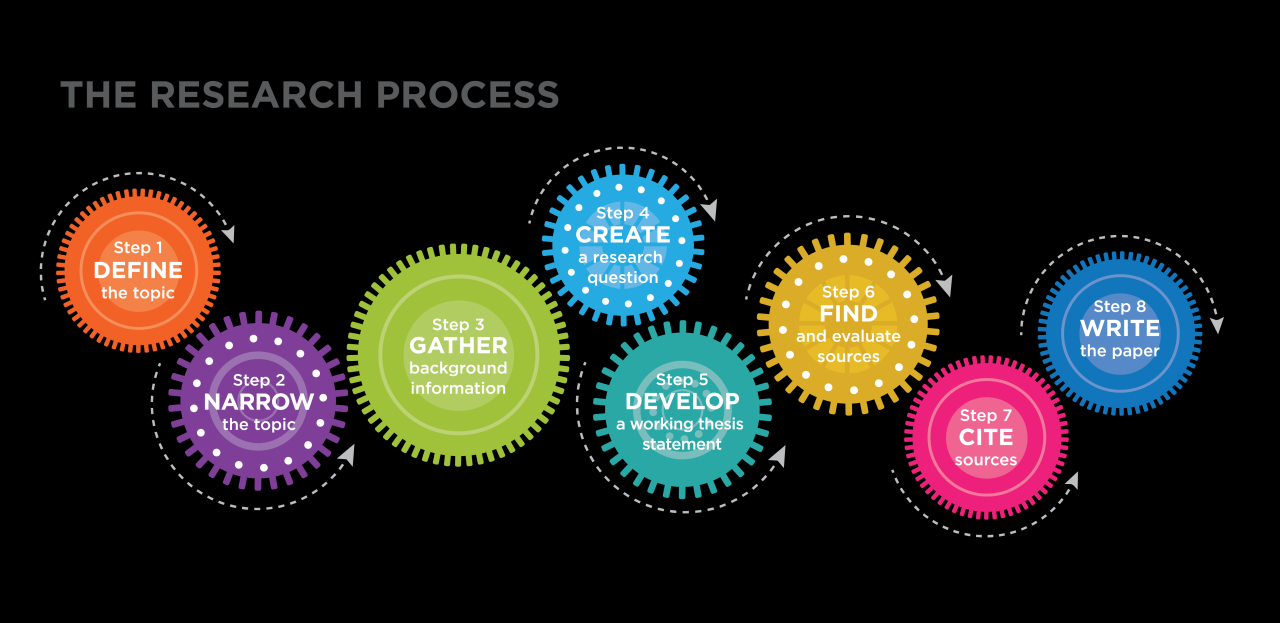
Creating a hidden charging station is a fantastic way to declutter your space and keep your devices powered up discreetly. Careful planning and design are crucial for a successful and functional build. This section will guide you through the initial steps, ensuring you have a solid foundation before you start building.
Space Assessment and Device Compatibility
The first step is to assess the available space and determine device compatibility. This involves evaluating where you plan to install the charging station and understanding the power requirements of your devices.
- Location Selection: Consider the following factors when choosing a location:
- Accessibility: The charging station should be easily accessible for plugging and unplugging devices.
- Proximity to Power Outlets: Ensure there’s a nearby power outlet to connect the charging station. Avoid using extension cords if possible for safety and aesthetics.
- Aesthetics: Choose a location that complements your existing decor and allows for discreet concealment.
- Ventilation: Ensure the area has adequate ventilation to prevent overheating, especially if enclosed.
- Space Measurement: Accurately measure the available space. Consider the dimensions of your devices, the charging station components (power strip, USB hubs, etc.), and any additional space needed for cable management. Sketching a simple diagram of the space will help visualize the layout.
- Device Compatibility: Identify all devices that will be charged at the station.
- Charging Requirements: Note the charging voltage and amperage for each device. This information is typically found on the device’s power adapter or in its specifications.
- Charging Cables: Determine the types of charging cables required (USB-A, USB-C, Lightning, etc.) and the number of each.
- Power Adapters: Consider the size of the power adapters. Some adapters are bulky and may require more space.
Essential Tools and Materials
Gathering the right tools and materials is critical for a smooth construction process. Here’s a comprehensive list:
- Measuring Tools:
- Tape Measure: For accurate measurements of space and materials.
- Level: To ensure components are installed straight and level.
- Cutting and Drilling Tools:
- Drill and Drill Bits: For creating holes for screws, cables, and other components. Consider a drill bit set with various sizes.
- Saw (hand saw or jigsaw): For cutting wood or other materials. A jigsaw is ideal for curved cuts.
- Fastening Tools:
- Screwdriver (manual or electric): For driving screws. An electric screwdriver can save time and effort.
- Screws: Various sizes of wood screws for securing components.
- Power and Charging Components:
- Power Strip/Surge Protector: Choose a power strip with enough outlets for all your devices and any additional components. Look for one with surge protection to protect your devices from power fluctuations. Examples: APC SurgeArrest or Belkin SurgeMaster.
- USB Charging Hub (Optional): If you need to charge multiple USB devices, a USB charging hub can be very helpful. Look for one with multiple ports and sufficient power output. Examples: Anker USB charging hubs.
- Charging Cables: Purchase the necessary charging cables (USB-A, USB-C, Lightning, etc.).
- Enclosure Materials (Based on Design):
- Wood, Plastic, or Other Materials: Depending on your design, you’ll need materials for the enclosure. Consider the durability, aesthetics, and ease of working with the material.
- Hinges and Latches (If applicable): For creating a door or access panel.
- Cable Management:
- Cable Ties or Velcro Straps: To organize and secure cables.
- Cable Raceway/Conduit (Optional): For concealing and protecting cables.
- Safety Gear:
- Safety Glasses: To protect your eyes from debris.
- Work Gloves: To protect your hands.
Process Flow Chart
This flow chart provides a clear overview of the entire process, from initial planning to the final setup.
- Phase 1: Planning and Preparation
- Step 1: Assess Space and Device Requirements (As described in “Space Assessment and Device Compatibility”).
- Step 2: Gather Tools and Materials (As described in “Essential Tools and Materials”).
- Step 3: Design the Charging Station. Create a detailed plan or sketch of the charging station, including dimensions, layout, and materials.
- Phase 2: Construction
- Step 4: Build the Enclosure. Construct the enclosure according to your design. This may involve cutting, drilling, and assembling the chosen materials.
- Step 5: Install Electrical Components. Mount the power strip, USB charging hub (if applicable), and any other electrical components inside the enclosure.
- Step 6: Cable Management. Organize and secure cables using cable ties, Velcro straps, or cable raceways.
- Phase 3: Installation and Testing
- Step 7: Install the Charging Station. Position the charging station in its designated location and secure it properly.
- Step 8: Connect to Power. Plug the power strip into a wall outlet.
- Step 9: Test and Verify. Plug in your devices and verify that they are charging correctly.
- Step 10: Finalize and Refine. Make any necessary adjustments or refinements to the charging station’s setup. Ensure all cables are neatly organized and the enclosure is securely closed.
Selecting the Hiding Location and Method
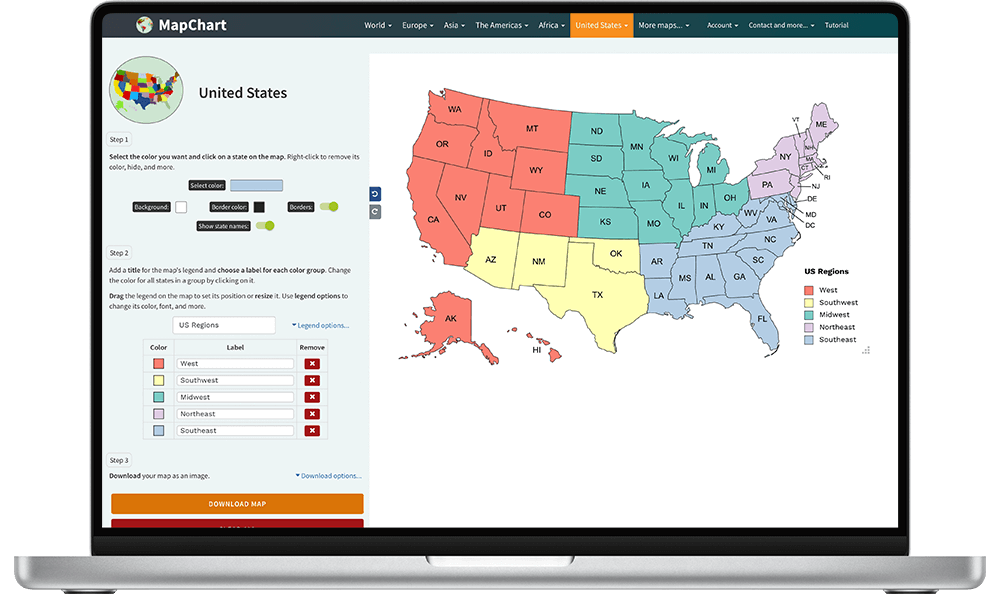
Choosing the right location and method for your hidden charging station is crucial for both functionality and aesthetics. The goal is to create a charging setup that is discreet, accessible, and blends seamlessly with your existing décor. Careful consideration of these factors will help you achieve a clean and organized charging solution.
Suitable Locations for Concealment
Several locations offer excellent opportunities to conceal a charging station. These choices depend on your available space, the style of your home, and the level of concealment you desire.
- Inside Furniture: This is a popular choice, offering a high degree of concealment. Consider these options:
- Drawers: A drawer can be easily adapted to house a charging station. You can drill holes for cable management and add a power strip.
- Nightstands: Nightstands often have ample space for charging devices. The charging station can be hidden inside, with cables discreetly routed to the top.
- Coffee Tables: Some coffee tables feature internal storage. This space can be utilized for the charging station, with an access point for cables on the table’s surface or hidden underneath.
- Behind Wall Panels: This method provides the ultimate in concealment, but it requires more involved construction.
- False Wall Panels: Create a hinged or removable panel to access the charging station hidden behind.
- Existing Wall Cavities: If you are renovating, consider utilizing the space between wall studs to house the charging station. Ensure proper ventilation and electrical safety measures.
- Within Decorative Objects: This method leverages existing items to camouflage the charging station.
- Bookshelves: Utilize the space behind a decorative item, such as a hollowed-out book or a decorative box, to conceal the charging station.
- Vases or Planters: Adapt a vase or planter with a false bottom to house the charging station, with the cables exiting discreetly.
Methods for Concealing the Charging Station
Once you’ve chosen a location, select a method for concealing the charging station itself. This involves considering how the station is accessed and how it blends into the surroundings.
- Custom-Built Compartments: This method involves building a dedicated space specifically for the charging station.
- Enclosed Boxes: Construct a box to house the power strip and devices, with cable management features.
- Hidden Doors: Integrate a hidden door into furniture or wall panels to provide access to the charging station.
- Disguised Access Points: This method focuses on concealing the entry point for cables and power.
- Grommets: Use grommets or cable management sleeves to neatly route cables through furniture or walls.
- Magnetic Covers: Utilize magnetic covers to conceal access points, such as outlets or cable entry points.
- Utilizing Existing Infrastructure: This method involves adapting existing features to accommodate the charging station.
- Existing Outlets: Install a power strip inside furniture and connect it to an existing outlet.
- Cable Management Systems: Employ cable management systems, such as cable trays or clips, to keep cables organized and hidden.
Advantages and Disadvantages of Different Hiding Methods
Each method has its own set of advantages and disadvantages. Careful consideration of these factors will help you choose the best solution for your needs.
| Hiding Method | Advantages | Disadvantages |
|---|---|---|
| Inside Furniture | High concealment, relatively easy to implement, utilizes existing space. | Accessibility may be limited, requires modifications to furniture, potential for overheating. |
| Behind Wall Panels | Maximum concealment, clean aesthetic, can integrate with existing electrical systems. | More complex construction, requires electrical expertise, can be costly. |
| Within Decorative Objects | Good concealment, blends seamlessly with décor, requires minimal construction. | Accessibility may be limited, may require adapting existing objects, can be space-consuming. |
| Custom-Built Compartments | Tailored to specific needs, allows for optimal organization, can accommodate multiple devices. | Requires construction skills, can be time-consuming, may require custom materials. |
| Disguised Access Points | Maintains a clean aesthetic, simplifies cable management, relatively easy to implement. | May not provide complete concealment, access points still visible, requires careful planning. |
| Utilizing Existing Infrastructure | Simplest method, requires minimal construction, cost-effective. | May not provide optimal concealment, limited customization options, accessibility may be compromised. |
Electrical Safety and Wiring
Creating a hidden charging station involves working with electricity, making electrical safety the utmost priority. Incorrect wiring or a lack of understanding of electrical principles can lead to serious hazards, including electric shock, fire, and damage to your devices. Always approach this project with caution and prioritize safety throughout the entire process.
Importance of Electrical Safety and Safety Precautions
Electrical safety is critical when working with any electrical system. It is crucial to understand the potential dangers and take necessary precautions to prevent accidents. This section Artikels key safety measures to follow.
- Disconnect Power: Before starting any wiring work, always turn off the circuit breaker that controls the outlet you’ll be working with. Verify the power is off using a non-contact voltage tester. This prevents accidental electrocution.
- Use Proper Tools: Use insulated tools specifically designed for electrical work. These tools have insulated handles to protect you from electric shock.
- Wear Appropriate Personal Protective Equipment (PPE): Wear safety glasses to protect your eyes from debris and electrical arcs. Consider wearing gloves, especially when working with exposed wires.
- Work in a Dry Environment: Avoid working in wet or damp conditions, as water conducts electricity and increases the risk of shock.
- Inspect Wires and Components: Before use, inspect all wires, outlets, and other electrical components for damage, such as frayed wires or cracks. Replace any damaged components immediately.
- Follow Local Electrical Codes: Adhere to all local electrical codes and regulations. These codes are in place to ensure safety and are updated regularly.
- Never Overload Circuits: Be mindful of the total power consumption of the devices you’ll be charging. Overloading a circuit can cause the circuit breaker to trip or, worse, lead to a fire.
- If Unsure, Consult a Professional: If you are not comfortable or lack experience with electrical work, consult a qualified electrician. It’s always better to be safe than sorry.
Wiring the Charging Station
Wiring the charging station correctly is essential for both safety and functionality. This section covers the steps involved in wiring, including wire gauge selection, making connections, and ensuring proper grounding.
The wiring process involves several key steps, each contributing to the overall safety and effectiveness of the charging station. Each step must be executed precisely to ensure proper function and prevent hazards.
- Wire Gauge Selection: The wire gauge (thickness) must be appropriate for the current the charging station will draw. Using the wrong wire gauge can lead to overheating and fire.
- Wire Connections: Securely connect wires using wire connectors (wire nuts) or terminal blocks.
- Grounding: Proper grounding is essential for safety. Grounding provides a path for fault current to flow back to the electrical panel, which will trip the circuit breaker, preventing electrical shock.
- Wire Stripping: When stripping wires, use a wire stripper to avoid damaging the conductors.
- Outlet Installation: Install the outlet securely in the chosen location.
- Color Coding: Familiarize yourself with standard wire color coding:
- Black or Red: Hot wire (carries electricity)
- White: Neutral wire (returns electricity)
- Green or Bare Copper: Ground wire (safety)
For a standard 15-amp circuit, use 14-gauge wire. For a 20-amp circuit, use 12-gauge wire. The wire gauge is typically printed on the wire’s insulation.
Twist the wires together firmly and cap them with an appropriate-sized wire nut. Ensure all connections are tight and secure. Loose connections can generate heat and pose a fire hazard. For terminal blocks, insert the stripped wire into the terminal and tighten the screw firmly.
Connect the ground wire (typically green or bare copper) to the grounding screw on the outlet, and ensure it’s connected to the grounding wire in the electrical box. The ground wire is the safety net in case of electrical issues.
Carefully select the correct notch on the wire stripper for the wire gauge you’re using. Strip only enough insulation to make the connection. Too much exposed wire increases the risk of accidental contact.
Ensure the outlet is flush with the surface and the screws are tightened. The outlet should be properly aligned to facilitate easy use.
Following these color codes is critical for making correct and safe connections. Incorrect wiring can be extremely dangerous.
Integrating Surge Protection and Overload Protection
Integrating surge protection and overload protection enhances the safety and reliability of your hidden charging station. These features help to protect your devices from damage and prevent electrical hazards.
These safety measures are crucial to prevent damage to your devices and prevent electrical hazards. Integrating these features adds an extra layer of protection.
- Surge Protection: Install a surge protector at the outlet to protect your devices from voltage spikes.
- Overload Protection: Integrate overload protection by using a circuit breaker or fuse that matches the current rating of the charging station.
- GFCI Outlets: In locations where moisture is present (like near a sink or in a bathroom), use a Ground Fault Circuit Interrupter (GFCI) outlet.
- Regular Inspection: Regularly inspect the charging station and its components for any signs of damage or wear.
Surge protectors divert excess voltage to the ground, protecting your devices from damage caused by power surges. Consider using an outlet with built-in surge protection for added convenience and safety. Choose a surge protector with a high joule rating for better protection. A higher joule rating means the protector can absorb more energy from a surge.
The circuit breaker or fuse will trip or blow if the charging station draws more current than it’s designed for, preventing overheating and potential fires. Ensure the circuit breaker or fuse is correctly sized for the wiring and the devices you plan to charge. For example, if you are using a 15-amp circuit, use a 15-amp circuit breaker.
GFCI outlets detect ground faults and quickly shut off power, preventing electrical shock. GFCI outlets are required by electrical codes in wet or damp locations.
Check the wiring, outlets, and surge protector for any issues. Replace any damaged components immediately to maintain safety.
Building the Charging Station Structure
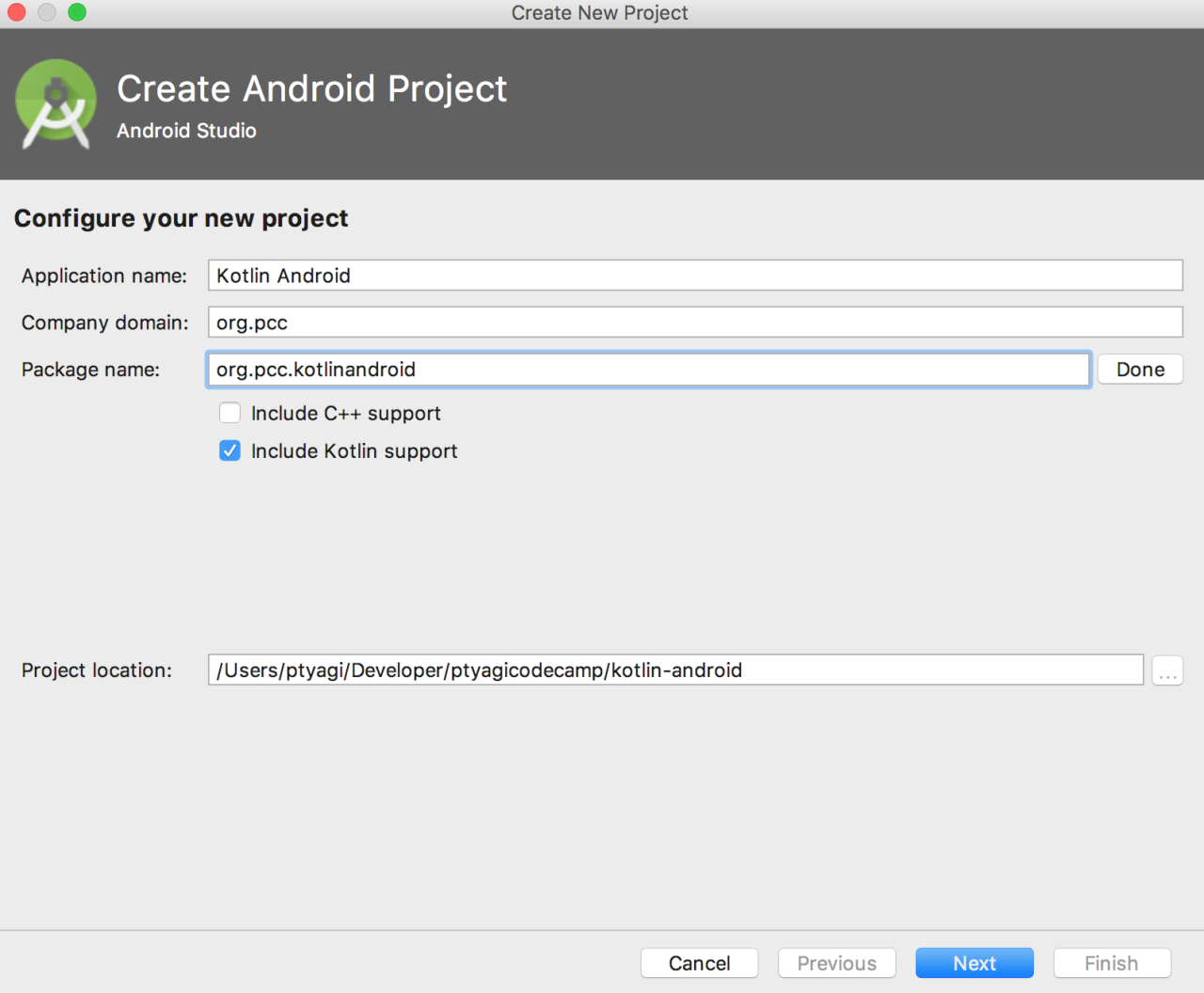
Constructing the physical housing for your hidden charging station is a crucial step. The materials and design choices will impact the station’s durability, aesthetics, and functionality. This section will guide you through the selection of appropriate materials, compartment layouts, and access point designs, ensuring your charging station is both practical and discreet.
Material Selection for Construction
The choice of material significantly influences the charging station’s appearance, longevity, and ease of construction. Consider these options:
- Wood: Wood offers versatility and a natural aesthetic. It’s relatively easy to work with, allowing for customization and shaping.
- Pros: Readily available, easy to cut and assemble, can be painted or stained to match surroundings.
- Cons: Susceptible to moisture damage if not sealed properly, requires more finishing work (sanding, painting/staining).
- Example: Plywood or MDF (Medium-Density Fiberboard) are good choices for their stability and affordability.
- Plastic: Plastic provides a lightweight and water-resistant alternative. It’s available in various colors and can be molded into complex shapes.
- Pros: Water-resistant, lightweight, can be molded into various shapes.
- Cons: Can be less durable than wood or metal, may require specialized tools for cutting and assembly.
- Example: ABS plastic is a common choice for its impact resistance and ease of molding.
- Metal: Metal offers superior durability and a sleek appearance. It’s ideal for a robust and long-lasting charging station.
- Pros: Extremely durable, provides good heat dissipation, can be powder-coated for a professional finish.
- Cons: Requires specialized tools for cutting and welding (if applicable), can be more expensive than wood or plastic.
- Example: Aluminum or steel are suitable options, with aluminum being lighter and easier to work with.
Compartment Layout Design
A well-designed compartment layout maximizes space and organization within your charging station. Here are a few layout options suitable for up to four devices, utilizing HTML tables for responsive design:
| Layout Type | Description | Suitable For |
|---|---|---|
| Horizontal Stack | Devices are placed side-by-side or stacked horizontally. | Smaller devices (phones, tablets) and a limited number of cables. |
| Vertical Stack | Devices are stacked vertically, often with shelves or dividers. | Multiple devices with varying sizes, maximizing vertical space. |
| Angled Compartments | Compartments are angled to allow for easier device viewing and cable access. | Devices that benefit from being slightly tilted for easier use while charging. |
| Combined Layout | A combination of horizontal and vertical stacking, incorporating shelves and dividers for various device sizes. | A mix of devices and accessories, offering maximum flexibility. |
Consider these points when designing the internal layout:
- Device Size: Measure the dimensions of your devices to determine the compartment sizes.
- Cable Management: Include cable channels, clips, or Velcro straps to keep cables organized and prevent tangling.
- Ventilation: Ensure adequate ventilation to prevent overheating, especially if the station is enclosed.
- Power Strip Placement: Designate a space for the power strip, ensuring it is easily accessible.
Creating a Hidden Access Point
The access point is the key to maintaining the charging station’s concealment while allowing easy access for device insertion and removal.
- Concealed Door or Panel: A hinged door or a removable panel that blends seamlessly with the surrounding surface.
- Hinged Door: Attach a door to the charging station, using concealed hinges for a clean look. The door can be disguised by painting it the same color as the wall or by adding decorative elements.
- Removable Panel: Create a panel that fits snugly into the surrounding frame. Use magnets, friction, or a simple latching mechanism to hold the panel in place.
- Camouflaged Opening: An opening that is disguised as something else, such as a decorative picture frame, a book, or a wall outlet cover.
- Picture Frame: Attach a picture frame to the charging station, and hinge the frame to open and reveal the charging station.
- Book: Use a hollowed-out book or a stack of books to conceal the charging station’s access point.
- Wall Outlet Cover: Integrate the charging station behind a modified wall outlet cover. This offers easy access while maintaining a discreet appearance.
- Magnetic Release: Employ magnets to hold the access point closed. This method offers a clean look and easy opening.
No matter the chosen method, the access point should be easy to open and close, and it should blend seamlessly with its surroundings. Test the access point thoroughly to ensure it remains concealed while providing convenient access to the charging station.
Power Delivery and Cable Management
Successfully powering your hidden charging station and managing the resulting cables are crucial for both functionality and aesthetics. Proper power delivery ensures your devices charge efficiently and safely, while effective cable management prevents a tangled mess and maintains a clean appearance. This section explores the methods for powering your station and provides practical solutions for cable organization.
Powering the Charging Station
There are primarily two ways to supply power to your hidden charging station: direct wiring to an existing outlet or using an extension cord. Each method has its advantages and considerations.Direct Wiring:This involves tapping into the electrical wiring of an existing outlet. This approach offers a clean and permanent power solution.* Advantages:
Clean Look
No visible cords.
Permanent Solution
Once installed, it’s a fixed setup.
Potentially Higher Power Capacity
Direct wiring might support a higher wattage, depending on the circuit.
Disadvantages
Requires Electrical Expertise
Unless you are a qualified electrician, this task should be handled by a professional to ensure safety and compliance with electrical codes.
More Involved Installation
This method is more complex than using an extension cord.
Permits May Be Required
Depending on your local regulations, you might need a permit for electrical work.Extension Cord:This method involves plugging an extension cord into an existing outlet and running it to your charging station.* Advantages:
Simpler Installation
Easier to set up, requiring no electrical wiring experience.
Flexibility
Allows you to move the charging station more easily.
No Professional Required
You can usually do this yourself, provided you follow safety guidelines.
Disadvantages
Visible Cord
The extension cord is visible, potentially impacting the aesthetics.
Limited Power Capacity
The extension cord’s rating should match or exceed the total power draw of the devices you’ll be charging.
Potential Fire Hazard
Overloading an extension cord can cause it to overheat, creating a fire hazard.When choosing between direct wiring and an extension cord, consider the following:* Your Electrical Skills: If you’re not comfortable with electrical work, use an extension cord.
Aesthetic Preferences
Direct wiring offers a cleaner look.
Power Needs
Ensure the chosen method can safely handle the total power consumption of your devices.
Local Regulations
Check your local electrical codes for any requirements.
Cable Management Strategies
Effective cable management is essential for a tidy and functional charging station. This involves organizing the cables to prevent tangling and maintain a clean appearance. Consider these strategies:* Cable Ties: Use Velcro or reusable cable ties to bundle cables together. This helps to keep them organized and prevents them from getting tangled.
Cable Sleeves
Enclose multiple cables in a single sleeve. This provides a neat and organized appearance.
Cable Clips
Secure cables to the inside walls of the charging station. This prevents them from hanging loosely.
Cable Trays or Baskets
Install trays or baskets to hold excess cable length. This helps to keep the cables off the floor and out of sight.
Dedicated Cable Channels
Integrate cable channels into the structure of the charging station to route cables neatly.
Labeling
Label each cable with its corresponding device. This makes it easier to identify and disconnect cables.By implementing these cable management strategies, you can create a charging station that is both functional and visually appealing.
Charging Cable Recommendations
Choosing the right charging cables is important for the performance and longevity of your charging station. Several factors should be considered when selecting charging cables:* Length: Select cables of appropriate lengths to avoid excess cable clutter. Shorter cables are ideal for tight spaces, while longer cables are suitable if the devices are positioned further away.
Durability
Choose cables with durable construction, such as braided nylon or reinforced connectors, to withstand wear and tear.
Compatibility
Ensure the cables are compatible with your devices. Consider different connector types such as USB-A, USB-C, Lightning, and Micro-USB.
Charging Speed
Select cables that support the charging speeds of your devices. Cables that support higher wattage will charge your devices faster.
Quality
Invest in reputable brands to ensure the cable’s quality and safety. Look for cables that are certified by organizations such as UL or MFi.
Material
PVC (Polyvinyl Chloride)
Commonly used, cost-effective, but can be less durable.
TPE (Thermoplastic Elastomer)
More flexible and durable than PVC.
Braided Cables (Nylon or other materials)
Offer enhanced durability and a premium look, often resistant to tangling.Here’s a breakdown of some common charging cable types and their uses:* USB-A to Lightning: Used for charging iPhones and some older iPads.
USB-C to USB-C
Used for charging newer Android phones, tablets, laptops, and other devices.
USB-A to Micro-USB
Used for charging older Android phones, some cameras, and other devices.
USB-A to USB-C
A common option for charging many devices.
USB-C to Lightning
Used for fast charging iPhones and iPads.Choosing the right charging cables, with the correct length, durability, and compatibility, can significantly enhance the usability and organization of your hidden charging station.
Testing and Troubleshooting
Ensuring your hidden charging station functions flawlessly and safely is paramount. Thorough testing and troubleshooting are crucial steps to prevent electrical hazards and guarantee the longevity of your setup. This section Artikels a systematic approach to verify your charging station’s functionality and provides solutions for common issues.
Initial Testing and Verification
Before connecting any devices, a series of preliminary tests should be performed to verify the wiring and electrical integrity of your charging station. This helps to identify any potential issues before they can cause damage or safety risks.
- Visual Inspection: After completing the wiring, carefully inspect all connections. Ensure that wires are securely connected to terminals, wire nuts are properly tightened, and there are no exposed wires or frayed insulation. Look for any signs of damage, such as burnt wires or melted components.
- Continuity Testing: Use a multimeter in continuity mode to check the connections. Place the probes on the two ends of each wire (e.g., from the outlet to the charging station). A beep or low resistance reading indicates a complete circuit. This confirms that power can flow through the wires.
- Voltage Testing: Using a multimeter, measure the voltage at the outlet and then at the charging station’s output. The voltage at the charging station should match the voltage of the outlet, usually 120V in North America, or 230V in Europe. This verifies that the power is being delivered correctly.
- Grounding Check: Verify the grounding connection. With the multimeter set to measure resistance, check the resistance between the ground wire and the metal chassis of the charging station. It should be very low (close to 0 ohms), indicating a proper ground connection. A poor ground connection can be a significant safety hazard.
Testing with Devices
Once the initial checks are complete and everything seems correct, you can begin testing with your devices. Start with less valuable devices first, gradually working your way up to your primary devices.
- Test with a Low-Power Device: Begin by plugging in a low-power device, such as a phone charger or a small LED lamp. Observe if the device charges correctly.
- Monitor Charging: After plugging in the device, monitor the charging process for a reasonable period. Check the device’s screen or indicator lights to ensure it is charging.
- Check for Overheating: After the device has been charging for a while, feel the charging station and the device itself. They should not be excessively hot. Excessive heat can indicate a problem, such as a short circuit or overloaded components.
- Test with Multiple Devices: Once you’ve confirmed that a single device charges properly, try plugging in multiple devices simultaneously, if your charging station is designed to handle multiple devices. Make sure all devices charge correctly and that the charging station does not overload.
Common Problems and Troubleshooting
Even with careful planning and construction, issues can arise. Understanding common problems and how to troubleshoot them is crucial for a successful and safe charging station.
- Charging Station Doesn’t Power On: If the charging station does not power on, first check the following:
- Outlet: Verify the outlet is working by plugging in another device.
- Circuit Breaker: Check the circuit breaker in your electrical panel. It may have tripped.
- Wiring: Double-check the wiring connections inside the charging station, ensuring all wires are securely connected. Use a multimeter to verify voltage at the input terminals.
- Devices Don’t Charge: If devices do not charge, consider these points:
- Charger Compatibility: Ensure the charger you are using is compatible with your devices. Check the voltage and amperage requirements.
- USB Ports: If using USB ports, verify the ports are functional by testing with a known working cable and device.
- Power Supply: Check the output voltage of the power supply using a multimeter. The output voltage should match the specifications of the charging station.
- Overheating: If the charging station or devices get too hot:
- Overload: Reduce the number of devices plugged in. The charging station may be overloaded.
- Ventilation: Ensure the charging station has adequate ventilation to dissipate heat.
- Faulty Components: Inspect the power supply and other components for signs of damage or overheating. Replace any faulty components.
- Tripping Circuit Breaker: If the circuit breaker trips when the charging station is used:
- Overload: Reduce the number of devices plugged in. The charging station may be drawing too much power.
- Short Circuit: Inspect the wiring for any short circuits. Look for exposed wires or damaged insulation.
- Faulty Wiring: Ensure all wires are connected properly and that there are no loose connections.
Aesthetics and Finishing Touches
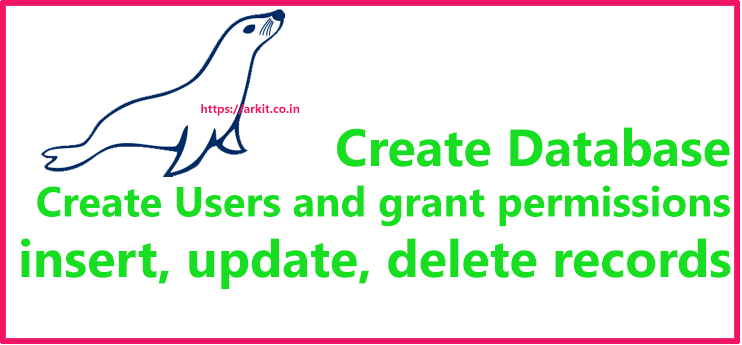
Now that the functional aspects of your hidden charging station are complete, it’s time to focus on making it visually appealing and integrating it seamlessly into your environment. This stage is about transforming a functional device into a discreet and stylish addition to your space. Consider how the charging station’s appearance can enhance the overall aesthetic of the area, rather than detracting from it.
Blending with Surroundings
Achieving a seamless integration of your charging station requires careful consideration of the existing décor and design elements. The goal is to make the charging station appear as if it were always meant to be there, rather than a later addition.
- Color Matching: Matching the color of your charging station to its surroundings is a primary method of achieving visual integration. If the station is built into a wall, consider using the same paint or wallpaper as the wall. If it’s a piece of furniture, try to match the stain or finish. For example, if the charging station is a cabinet, the color should match the rest of the cabinetry.
This creates a cohesive look.
- Texture Integration: The texture of the charging station should also align with the surrounding materials. If the surrounding area features wood paneling, consider using a wood veneer or applying a similar wood grain finish to your charging station. Conversely, if the area has a smooth painted surface, maintain a smooth finish on the charging station. This creates a visual harmony.
- Camouflage Techniques: Utilize camouflage strategies to further conceal the charging station. This could involve disguising it as a decorative object, such as a picture frame or a small sculpture, or incorporating it into existing architectural features. A charging station built into a bookshelf, for example, can be designed to blend seamlessly with the books and other items.
Incorporating Design Elements
Enhancing the aesthetics of your charging station goes beyond mere camouflage; it’s about incorporating design elements that complement your personal style and the overall aesthetic of the room.
- Material Selection: The choice of materials significantly impacts the charging station’s visual appeal. Consider using materials that are consistent with your existing décor. For a modern look, you might opt for sleek, minimalist materials such as brushed metal or glossy finishes. For a more traditional style, consider wood or natural stone.
- Shape and Form: The shape and form of the charging station should align with the overall design of the space. For instance, a charging station integrated into a modern room could have clean lines and a rectangular shape. A charging station in a room with a more organic design could have curved edges or a more natural shape.
- Lighting Integration: Incorporating lighting can enhance the aesthetics and functionality of your charging station. Consider adding small LED lights to illuminate the charging area, or using a backlight to create a subtle glow. These lights can be controlled via a switch or a smart home system.
Personalizing the Charging Station
Personalization allows you to add a unique touch to your charging station, making it more than just a functional device. It’s an opportunity to express your personality and enhance the aesthetic appeal.
- Decorative Accents: Adding decorative accents is a simple way to personalize your charging station. This could involve adding small decorative items, such as a vase or a small sculpture, to the top of the station. Alternatively, you could use decorative hardware, such as unique drawer pulls or hinges, to enhance the visual interest.
- Custom Features: Incorporating custom features can further personalize your charging station. Consider adding a built-in USB hub, a wireless charging pad, or a small shelf for storing charging cables. You could also incorporate a small whiteboard or corkboard to add functionality and a personalized touch.
- Themed Design: Consider creating a themed design that aligns with the overall aesthetic of the room. For example, if the room has a nautical theme, you could decorate the charging station with nautical-themed accessories or paint it with colors that complement the theme.
End of Discussion

In conclusion, creating a hidden charging station is a rewarding project that combines functionality with aesthetics. By following the steps Artikeld in this guide, you can eliminate cable clutter, protect your devices, and enhance the overall look of your living or working space. Embrace the opportunity to personalize your charging station and enjoy the convenience and elegance of a well-designed, concealed charging solution.