Tired of dim, shadowy countertops? Ready to illuminate your kitchen or workspace with a touch of modern flair? This guide, centered around “How to Install Under-Cabinet LED Lighting,” will transform your space from drab to fab! We’ll explore the magic of LED lighting, leaving behind the heat and inefficiency of older options. Get ready to discover how easy it is to upgrade your home with brilliant, energy-efficient light!
We’ll delve into the various types of LED under-cabinet lighting available, from sleek puck lights to versatile strip lights. You’ll learn about the advantages of LEDs – their long life, energy savings, and enhanced safety. We’ll cover everything from planning your lighting layout and selecting the right lights to a step-by-step installation guide, complete with wiring diagrams and safety tips.
Whether you’re a DIY novice or a seasoned pro, you’ll find all the information you need to light up your space like a pro!
Introduction to Under-Cabinet LED Lighting
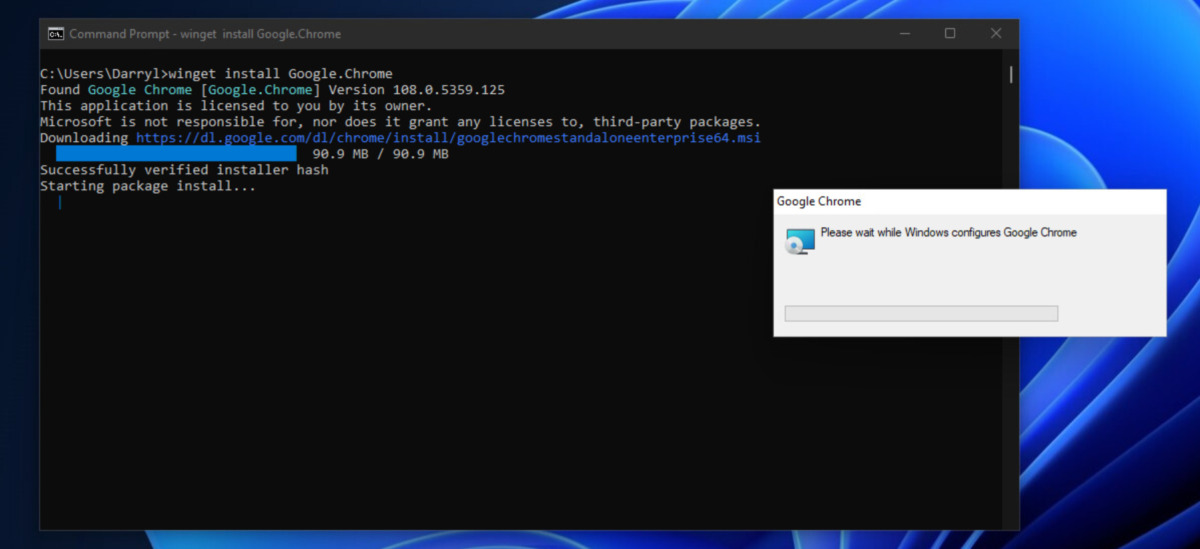
Under-cabinet LED lighting transforms kitchens and workspaces, enhancing both aesthetics and functionality. It provides focused illumination for tasks while adding a touch of modern design. This guide explores the benefits of LED lighting and the various options available, ensuring you can choose the perfect lighting solution for your needs.
Benefits of LED Lighting Compared to Traditional Options
Traditional under-cabinet lighting, such as incandescent or fluorescent bulbs, often falls short compared to LEDs. LEDs offer significant advantages, making them the preferred choice for modern kitchens and workspaces.LEDs are significantly more energy-efficient than incandescent bulbs. Incandescent bulbs convert most of their energy into heat, wasting a considerable amount of electricity. LEDs, on the other hand, convert most of their energy into light, resulting in lower energy bills.
A 6-watt LED can produce the same amount of light as a 50-watt halogen bulb, representing a substantial energy saving.LEDs have a much longer lifespan. Incandescent bulbs typically last for about 1,000 hours, while fluorescent bulbs last for around 10,000 hours. LEDs can last for 25,000 to 50,000 hours or more, reducing the need for frequent replacements. This extended lifespan translates to cost savings and less hassle.LEDs operate at lower temperatures, reducing the risk of burns or fire hazards.
Incandescent bulbs get very hot, posing a potential safety risk, especially in areas with limited ventilation or where they might be touched accidentally. LEDs remain cool to the touch, making them a safer option, particularly in homes with children or pets.
Types of Under-Cabinet LED Lighting
Different types of under-cabinet LED lighting are available to suit various needs and preferences. Each type offers unique features and benefits.
- Puck Lights: These are small, circular lights, ideal for highlighting specific areas or objects. They are often used to illuminate countertops or inside cabinets. Puck lights are easy to install and can be surface-mounted.
- Strip Lights: Strip lights are flexible, linear lights that can be easily installed under cabinets. They provide a continuous line of light, illuminating a larger area. Strip lights are available in various lengths and can be cut to fit specific spaces.
- Linkable Lights: Linkable lights are designed to be connected together, allowing you to create a custom lighting setup. They are a good choice for larger kitchens or areas where you need to cover a longer distance. These lights can be linked end-to-end or connected using jumper cables.
Advantages of LED Lighting
LEDs offer numerous advantages, including energy efficiency, a long lifespan, and enhanced safety features. These characteristics make LED lighting a superior choice for under-cabinet applications.LEDs are highly energy-efficient, converting a significantly higher percentage of electricity into light compared to traditional bulbs. This efficiency translates to lower energy consumption and reduced electricity bills. For example, replacing ten 50-watt halogen bulbs with 6-watt LEDs could save approximately 440 watts per hour.
This can result in substantial savings over the lifespan of the LEDs.The extended lifespan of LEDs is a major advantage. LEDs can last for tens of thousands of hours, minimizing the need for replacements. This longevity not only saves money but also reduces the inconvenience of changing bulbs frequently. Consider a kitchen where under-cabinet lights are used for several hours each day.
Over a decade, the cost savings and convenience of using LEDs become significant.LEDs operate at much lower temperatures than incandescent bulbs, minimizing the risk of burns and fire hazards. The cooler operation of LEDs makes them a safer choice, especially in areas where they may be accidentally touched or are in close proximity to flammable materials. This is particularly important in kitchens where spills and accidents can occur.
Planning and Preparation
Getting your under-cabinet LED lighting project off to a smooth start requires careful planning and preparation. This phase is crucial for ensuring a successful installation, minimizing frustration, and achieving the desired lighting effect. Taking the time to plan your layout, gather the necessary tools and materials, and understand light intensity and color temperature will significantly impact the final result.
Measuring and Planning the Lighting Layout
Before you purchase any lighting, meticulously measure your cabinet spaces. Accurate measurements are critical for determining the length of light strips or the number of puck lights needed. Consider the areas you want to illuminate, such as countertops, workspaces, or specific decorative elements.
- Measure the Lengths: Measure the total length of the underside of each cabinet run you intend to light. Use a tape measure and record the measurements in inches or centimeters. Note any obstacles, such as range hoods or outlets, that may affect the placement of the lights.
- Determine Light Placement: Decide where you want to position the lights. Consider whether you prefer a continuous light strip or individual puck lights. For continuous light strips, you’ll need to measure the lengths of the cabinet undersides where you’ll be mounting them. For puck lights, measure the distances between each light fixture, ensuring even spacing.
- Account for Obstacles: Note any obstructions, such as cabinet doors, hinges, or decorative trim, that might interfere with the placement of your lights. Adjust your measurements accordingly. You might need to adjust the placement or choose a different type of lighting fixture to work around these obstacles.
- Plan the Wiring: Determine the path for the wiring. Consider the location of power outlets and how you’ll run the wires to the lights. Plan for wire management, such as using wire clips or channels, to keep the wires neat and out of sight.
- Sketch the Layout: Create a simple sketch of your kitchen or workspace, showing the cabinet layout and the planned placement of your lights. Include measurements and notes about wiring paths. This visual aid will help you visualize the final result and identify any potential problems before you start the installation.
Tools and Materials Checklist
Having the right tools and materials on hand will make the installation process much easier and more efficient. This checklist provides a comprehensive list of what you’ll need for most under-cabinet LED lighting projects.
- LED Light Fixtures: Select the type of LED lights that best suit your needs, such as light strips, puck lights, or linear bars. Choose the appropriate length and quantity based on your measurements and layout plan.
- Screws: Use screws specifically designed for mounting your chosen light fixtures. The size and type of screws will depend on the mounting hardware of your lights and the material of your cabinets. Consider using screws with a flat head to avoid protruding screw heads.
- Wiring Connectors: Use wire connectors to securely join the wires from the power supply to the LED lights. Consider using wire connectors that are easy to use and provide a reliable connection.
- Power Supply: Choose a power supply that is compatible with your LED lights. The power supply’s wattage should be sufficient to power all the lights in your system. Consider using a power supply with a built-in dimmer for adjustable brightness.
- Electrical Tape: Use electrical tape to insulate any exposed wire connections and to secure wires. Ensure the electrical tape is rated for the voltage of your LED lights.
- Wire Strippers/Cutters: Use wire strippers and cutters to prepare the wires for connection. These tools help to remove the insulation from the wires without damaging the conductors.
- Screwdriver: A screwdriver, either manual or electric, is essential for installing screws. Choose a screwdriver with the appropriate head type for your screws.
- Drill (Optional): A drill may be necessary for pre-drilling holes for screws, especially if your cabinets are made of hardwood.
- Measuring Tape: A measuring tape is crucial for accurately measuring the cabinet spaces and determining the placement of the lights.
- Level: Use a level to ensure that the lights are mounted straight and level.
- Pencil: A pencil is needed to mark the locations for the lights and any necessary cuts.
- Wire Clips or Channels (Optional): These can be used to manage and conceal the wiring, keeping it neat and out of sight.
- Mounting Hardware: Your LED light fixtures will come with mounting hardware. Ensure you have everything needed, such as clips, brackets, or adhesive tape, for secure installation.
- Safety Glasses: Wear safety glasses to protect your eyes during the installation process.
Light Intensity and Color Temperature Considerations
Choosing the right light intensity (lumens) and color temperature (Kelvin) is crucial for achieving the desired lighting effect and functionality in your kitchen or workspace. The goal is to create a well-lit and visually appealing environment that supports your specific tasks.
- Lumens: Lumens measure the brightness of a light source. The required lumen output depends on the size of the space and the intended use of the lighting. For task lighting, such as over countertops, you’ll generally need a higher lumen output than for ambient lighting.
- Color Temperature: Color temperature, measured in Kelvin (K), describes the warmth or coolness of the light. Lower Kelvin values (2700K-3000K) produce a warm, yellowish light, while higher Kelvin values (4000K-5000K) produce a cooler, bluish light.
For example, a kitchen with dark countertops might require higher lumens to adequately illuminate the workspace. Conversely, a kitchen with lighter surfaces might require fewer lumens to achieve the same level of brightness.
Here’s a table to help you understand the relationship between color temperature and its suitability for various kitchen tasks:
| Color Temperature (Kelvin) | Light Appearance | Best For | Considerations |
|---|---|---|---|
| 2700K-3000K | Warm White (Yellowish) | Creating a cozy atmosphere, ambient lighting, dining areas | Can make colors appear warmer; may not be ideal for detailed tasks |
| 3000K-3500K | Soft White | General kitchen use, food preparation, and areas needing good visibility without being overly harsh | Provides a good balance between warmth and brightness; a popular choice |
| 3500K-4100K | Cool White | Task lighting, workspaces, areas where clarity is important (e.g., chopping vegetables) | Offers a brighter, more focused light; can make colors appear more true |
| 4100K-5000K | Bright White/Daylight | Detailed tasks, modern kitchens, areas where maximum brightness is needed | Provides the highest level of brightness; can appear cold or sterile in some settings |
Selecting the Right LED Lighting
Choosing the right LED lighting is crucial for both the functionality and aesthetic appeal of your under-cabinet setup. This section will guide you through the essential factors to consider, ensuring you select the perfect lights for your needs. We’ll delve into the different types of LEDs, their features, and important safety considerations.
Comparing LED Lighting Options
There are several types of LED lighting systems available, each with its own set of features. Understanding these differences is key to making an informed decision.
- Dimmability: Dimmable LED lights allow you to adjust the brightness, creating different moods and conserving energy. Check for compatibility with your dimmer switch, as not all LED lights are dimmable. Look for lights specifically labeled as “dimmable LED.”
- Color Rendering Index (CRI): CRI measures how accurately a light source renders colors. A higher CRI (closer to 100) means colors appear more vibrant and true. For kitchen applications, a CRI of 80 or higher is generally recommended to make your countertops and food look their best.
- Color Temperature: Color temperature is measured in Kelvin (K) and determines the appearance of the light. Warmer temperatures (2700K-3000K) provide a yellowish, inviting glow, while cooler temperatures (3500K-4000K) offer a brighter, more modern look. Consider the existing lighting in your kitchen when choosing color temperature.
- Water Resistance: If your under-cabinet lighting is exposed to moisture (e.g., near a sink or cooktop), consider water-resistant or waterproof options. These lights are typically rated with an IP (Ingress Protection) code, with higher numbers indicating greater protection. For example, IP65 offers protection against water jets.
- Brightness (Lumens): Lumens measure the light output of a bulb. The required brightness depends on the size of your cabinets and the desired effect. Generally, 300-600 lumens per foot of cabinet space is a good starting point.
Hardwired vs. Plug-in LED Lighting Systems
The choice between hardwired and plug-in LED lighting systems depends on your electrical skills, existing wiring, and preferences.
- Hardwired Systems: These systems are directly wired into your home’s electrical system. They offer a clean, permanent installation and often provide more flexibility in terms of placement and control. However, they require electrical knowledge and may necessitate professional installation. This option is often preferred for new constructions or major renovations.
- Plug-in Systems: These systems plug into standard outlets. They are easier to install and remove, making them suitable for renters or those with limited electrical experience. However, they may have visible cords and limited placement options based on outlet locations. Plug-in systems are a great option for a quick and easy upgrade.
Certifications for Safety
Safety is paramount when working with electricity. Choosing lights with the appropriate certifications ensures that they meet safety standards.
- UL Listing: Look for the UL (Underwriters Laboratories) listing on the product. This indicates that the light has been tested and meets the safety standards set by UL. UL-listed products undergo rigorous testing to prevent electrical hazards.
- Other Certifications: Other certifications, such as ETL (Electrical Testing Laboratories) and CSA (Canadian Standards Association), also indicate that the product has been tested and meets specific safety standards.
Selecting the Right Power Supply or Transformer
The power supply or transformer is essential for converting the voltage from your home’s electrical system to the voltage required by the LED lights.
- Voltage Compatibility: Ensure the power supply’s output voltage matches the LED lights’ voltage requirements (typically 12V or 24V DC).
- Wattage Capacity: Calculate the total wattage of your LED lights and choose a power supply with a wattage capacity that exceeds that total by at least 20%. This provides a safety margin and ensures the power supply doesn’t overheat.
Total Wattage = (Wattage per LED light) x (Number of LED lights)
For example, if you have 5 LED lights, each using 5 watts, your total wattage is 25 watts. You should choose a power supply with a capacity of at least 30 watts (25 watts + 20% buffer).
- Dimmability Compatibility: If you’re using dimmable LED lights, ensure the power supply is also dimmable and compatible with your chosen dimmer switch.
- Installation Location: Consider the location of the power supply. It should be easily accessible for maintenance but hidden from view. Choose a power supply appropriate for its environment (e.g., a waterproof power supply for outdoor use).
Step-by-Step Installation Guide (Hardwired Systems)

Installing hardwired under-cabinet LED lighting offers a clean, professional look and provides a permanent lighting solution. However, it requires working with electrical wiring, so safety is paramount. This guide provides a detailed, step-by-step procedure to ensure a safe and successful installation. Always consult local electrical codes and, if you’re uncomfortable with any part of the process, hire a qualified electrician.
Safety Precautions and Power Disconnection
Before commencing any electrical work, disconnecting the power is crucial. Failure to do so can result in severe injury or death.
- Locate the Circuit Breaker: Identify the circuit breaker that controls the power to the outlet or junction box where you plan to install the lights. This is often in your electrical panel.
- Turn Off the Breaker: Flip the circuit breaker to the “off” position.
- Verify Power is Off: Use a non-contact voltage tester (NCVT) to confirm that the power is off at the outlet or the wires you intend to work with. Place the NCVT near the wires; if it indicates voltage, the power is still on, and you must recheck the breaker.
- Prepare the Wiring: Once you’ve confirmed the power is off, you can begin preparing the wiring. This typically involves stripping the insulation from the wires. Use a wire stripper to expose about ½ inch of bare wire.
Mounting the LED Lights
The method for mounting the LED lights depends on the cabinet material. Most under-cabinet lights come with mounting hardware, such as screws or clips.
- Identify Cabinet Material: Determine whether your cabinets are made of wood, particleboard, or another material. This will influence the mounting method.
- Mark Mounting Locations: Position the lights under the cabinets where you want them. Use a pencil to mark the locations for the mounting screws or clips.
- Mounting to Wood Cabinets: For wood cabinets, use the screws provided with the lights. Pre-drill pilot holes if necessary to prevent the wood from splitting.
- Mounting to Particleboard Cabinets: Particleboard can be less structurally sound than wood. Use shorter screws or consider using toggle bolts or anchors designed for particleboard to ensure a secure hold.
- Mounting to Metal Cabinets: Metal cabinets may require self-tapping screws or magnetic mounting systems, depending on the light fixture design.
- Secure the Lights: Once the mounting hardware is in place, carefully attach the LED light fixtures to the cabinet. Ensure they are securely fastened and aligned as desired.
Wiring the LED Lights (Hardwired)
This section describes the wiring process. Ensure the power is OFF at the breaker.
- Connect the Wires: Carefully connect the wires from the LED lights to the wires from your existing electrical supply. The wiring color codes are usually as follows:
- Black (Hot): Connect to the black wire from the power source.
- White (Neutral): Connect to the white wire from the power source.
- Green or Bare Copper (Ground): Connect to the green or bare copper ground wire from the power source.
Always double-check the wiring diagram provided with your LED lights for specific instructions.
- Use Wire Connectors: Use wire connectors (wire nuts) to securely join the wires. Twist the wires together tightly, then screw the wire connector over the connection. Ensure the connection is secure and there are no exposed wires.
- Secure the Wiring: Tuck the wired connections neatly into the junction box or behind the cabinet, ensuring they are not pinched or stressed.
- Testing the Installation: After the wiring is complete, restore power at the circuit breaker. Turn on the lights to verify they are working correctly. If they do not light up, double-check your wiring connections and the breaker. If problems persist, consult a qualified electrician.
Wiring Sequence Flowchart
The following flowchart illustrates the typical wiring sequence for a hardwired under-cabinet LED lighting installation. This visual aid simplifies the wiring process.
Flowchart: Wiring Sequence for Hardwired Under-Cabinet LED Lighting
Start: Power OFF at the breaker.
Step 1: Identify the power source wires (Black, White, Green/Bare Copper).
Step 2: Identify the LED light fixture wires (Black, White, Green/Bare Copper).
Step 3: Connect the wires using wire connectors:
- Black (Power Source) to Black (LED)
- White (Power Source) to White (LED)
- Green/Bare Copper (Power Source) to Green/Bare Copper (LED)
Step 4: Secure the wire connections inside the junction box or behind the cabinet.
Step 5: Restore power at the circuit breaker.
Step 6: Test the lights.
End: If the lights do not work, recheck wiring. If problems persist, consult an electrician.
Step-by-Step Installation Guide (Plug-in Systems)
Installing plug-in under-cabinet LED lighting is a simpler process compared to hardwired systems, making it a great option for DIYers. These systems are designed for ease of use and require minimal electrical knowledge. This guide will walk you through the process, ensuring a safe and successful installation.
Gathering Your Supplies and Tools
Before you begin, ensure you have everything you need. This preparation minimizes interruptions and allows for a smoother installation.
- LED Light Fixtures: Select the appropriate length and quantity for your cabinets.
- Power Cord Clips/Clamps: These are crucial for securing the power cord and keeping it out of sight.
- Screws: Typically included with the light fixtures or power cord clips.
- Measuring Tape: To accurately measure cabinet lengths and placement.
- Pencil: For marking the mounting locations.
- Screwdriver (or Drill with Screwdriver Bit): To install the screws.
- Level: To ensure the lights are mounted straight.
- Safety Glasses: Protect your eyes during installation.
Planning the Layout
Proper planning is key to a visually appealing and functional lighting setup. Consider the placement of the lights and the power source.
- Cabinet Length: Measure the length of each cabinet to determine the number and size of light fixtures needed. For example, if a cabinet is 36 inches long, you might use one 36-inch light fixture or two 18-inch fixtures.
- Light Placement: Decide where you want the lights to be positioned. Common placements include:
- Centered: Placing the light fixture in the center of the cabinet underside.
- Front-Facing: Mounting the light fixture towards the front edge of the cabinet for direct task lighting.
- Recessed (If applicable): Some cabinets may have a recessed area, allowing the lights to be hidden from view.
- Power Source: Locate the nearest accessible outlet. Consider the distance the power cord will need to travel and plan the routing accordingly.
Mounting the Light Fixtures
The next step is to physically attach the lights to the cabinets. Follow these steps carefully for a secure and stable installation.
- Mark the Mounting Locations: Use a pencil and measuring tape to mark the locations where the light fixtures will be mounted. Use a level to ensure the markings are straight.
- Attach the Mounting Clips (If applicable): Some light fixtures use separate mounting clips. Attach these clips to the cabinet underside using screws. Ensure the clips are properly aligned before screwing them in.
- Mount the Light Fixtures: Align the light fixtures with the mounting clips or the pre-drilled holes in the fixture. Secure the fixtures using screws. Tighten the screws until the fixtures are firmly attached but avoid over-tightening.
- Check Alignment: After mounting, double-check that all light fixtures are level and properly aligned.
Routing and Concealing the Wiring
Concealing the wiring is essential for a clean and professional look. Carefully route the power cord to keep it hidden and out of the way.
- Planning the Route: Before routing, plan the path the power cord will take from the light fixture to the outlet. Consider the most discreet route, such as along the inside back of the cabinets or behind the backsplash.
- Using Power Cord Clips/Clamps: Use power cord clips or clamps to secure the power cord along the chosen route. These clips should be spaced approximately every 6-12 inches to prevent the cord from sagging.
- Routing Behind Cabinets:
Illustration Description: A side view of two kitchen cabinets is shown, with the space between them representing the wall. The LED light fixture is mounted on the underside of the left cabinet. A power cord runs from the light fixture, along the underside of the cabinet, and then up the back of the cabinet. Power cord clips are used to secure the cord along its path.
The cord then goes through a small opening (perhaps a pre-existing hole or one carefully drilled) in the back of the cabinet and is routed down the wall to the outlet. The outlet is shown at the bottom of the wall.
This method provides the most concealment.
- Routing Under Cabinets (Less Ideal):
Illustration Description: A front view of a single kitchen cabinet is shown. The LED light fixture is mounted on the underside of the cabinet. The power cord runs from the light fixture along the underside of the cabinet, secured with power cord clips. The cord then extends towards the wall and the outlet.
This method is acceptable if the cord is not easily visible.
- Securing the Cord Near the Outlet: Use clips or clamps to secure the power cord as it approaches the outlet. Ensure there is enough slack in the cord to avoid tension.
- Hiding the Transformer (If applicable): Some systems have an external transformer. Conceal this transformer inside a cabinet or behind the backsplash.
Connecting the Lights and Testing
Once the lights and wiring are in place, it’s time to connect the lights and test the system.
- Plug in the Lights: Plug the power cord into the nearest outlet.
- Test the Lights: Turn on the lights and check if all fixtures illuminate. If any lights do not work, check the connections and ensure the power cord is securely plugged in.
- Troubleshooting: If the lights do not work, check the following:
- Ensure the power outlet is working.
- Check all connections between the light fixtures and the power cord.
- Consult the manufacturer’s troubleshooting guide if issues persist.
Wiring and Electrical Safety

Working with electricity can be dangerous, so prioritizing safety is paramount. Proper wiring and electrical safety practices are crucial for preventing shocks, fires, and ensuring the longevity of your under-cabinet LED lighting system. Always approach electrical work with respect and caution.
Importance of Electrical Safety
Electrical safety is not merely a suggestion; it’s a necessity. Ignoring safety protocols can lead to severe injury or even death. Understanding and adhering to safety guidelines protects you, your family, and your property.
- Personal Protective Equipment (PPE): Always wear appropriate PPE. This includes:
- Safety Glasses: Protect your eyes from debris and potential electrical arcs.
- Insulated Gloves: Protect your hands from electric shock. Ensure they are rated for the voltage you are working with.
- Closed-toe Shoes: Offer protection against accidental foot injuries.
- Power Disconnection: Before starting any electrical work, always turn off the power at the circuit breaker. Verify that the power is off using a non-contact voltage tester.
- Working in Dry Conditions: Avoid working in wet or damp environments. Water and electricity are a dangerous combination.
- Proper Tools: Use insulated tools specifically designed for electrical work. These tools have insulated handles to minimize the risk of shock.
- Familiarity with Electrical Codes: Adhere to local electrical codes and regulations. These codes are in place to ensure safety and proper installation. If unsure, consult a qualified electrician.
Connecting Wires
Proper wire connections are vital for a safe and reliable electrical system. There are several approved methods for connecting wires, each with its own advantages.
- Wire Connectors (Wire Nuts): Wire nuts are the most common method. They are easy to use and provide a secure connection.
- How to Use Wire Nuts:
- Strip the insulation from the wires to the recommended length (usually ½ to ¾ inch).
- Twist the bare wires together with your fingers, ensuring they are tightly wound.
- Thread the twisted wires into the wire nut.
- Twist the wire nut clockwise until it is snug. The wires should be completely covered and securely held.
- How to Use Wire Nuts:
- Lever-Lock Connectors: Lever-lock connectors offer a tool-free alternative to wire nuts. They are particularly useful for solid-core wires.
- How to Use Lever-Lock Connectors:
- Strip the insulation from the wires to the recommended length.
- Open the lever on the connector.
- Insert the bare wire into the connector.
- Close the lever to secure the connection.
- How to Use Lever-Lock Connectors:
- Other Approved Methods: Consider using crimp connectors or terminal blocks for more complex wiring scenarios or in areas where space is limited. Always consult local electrical codes to ensure compliance.
Properly Grounding the Lighting System
Grounding is a critical safety feature that protects against electrical shock. A properly grounded system provides a path for fault current to flow back to the source, tripping the circuit breaker and preventing electrocution.
- Identifying Ground Wires: Ground wires are typically green or bare copper.
- Connecting the Ground Wire: Connect the ground wire from the LED lighting system to the ground wire in the electrical box. This connection is usually made using a wire nut or a dedicated grounding screw.
- Importance of Grounding: Grounding ensures that if a fault occurs, the circuit breaker will trip, de-energizing the circuit and protecting the user from electric shock. For example, if a hot wire comes into contact with the metal housing of a light fixture, the grounding wire provides a path for the current to flow back to the breaker, tripping it and preventing the housing from becoming energized.
Common Electrical Mistakes to Avoid
Avoiding common mistakes is essential for a safe and successful installation.
- Working on Live Circuits: Never work on electrical circuits while the power is on. This is the most dangerous mistake.
- Incorrect Wire Connections: Ensure all wire connections are secure and made according to the manufacturer’s instructions and local electrical codes. Loose connections can lead to arcing, overheating, and fire.
- Overloading the Circuit: Do not exceed the circuit’s amperage rating. Determine the total wattage of the lights and other devices on the circuit and ensure it is within the circuit’s capacity. For instance, a standard 15-amp circuit can handle approximately 1800 watts (15 amps x 120 volts). Exceeding this limit can trip the breaker or cause a fire.
- Improper Grounding: Failing to properly ground the lighting system is a significant safety hazard. Always connect the ground wire to ensure safety.
- Using the Wrong Wire Gauge: Using wires that are too small for the load can lead to overheating and fire. Always use the correct wire gauge as specified by the manufacturer and local electrical codes. For example, 14-gauge wire is typically suitable for 15-amp circuits, while 12-gauge wire is used for 20-amp circuits.
- Ignoring Electrical Codes: Always follow local electrical codes and regulations. These codes are in place to ensure safety and proper installation.
Troubleshooting Common Problems

Installing under-cabinet LED lighting can be a rewarding DIY project, but occasionally, you might encounter issues. This section will guide you through some common problems, providing practical solutions to ensure your new lighting system functions flawlessly and safely. We’ll cover flickering lights, non-functional lights, uneven illumination, wiring issues, and power supply problems, empowering you to diagnose and resolve these issues effectively.
Flickering Lights
Flickering LED lights are a common complaint, often indicating an underlying electrical issue. Several factors can contribute to this problem.
- Loose Connections: Check all wire connections, including those at the power supply, the LED strips or puck lights, and any junction boxes. Loose connections can interrupt the electrical flow, causing the lights to flicker. Ensure all wire nuts are securely tightened, and that the connections are properly seated.
- Overloaded Circuit: If the LED lights are on the same circuit as other high-power appliances (refrigerator, microwave, etc.), the circuit might be overloaded. This can cause voltage fluctuations that lead to flickering. Try plugging the LED power supply into a different outlet on a separate circuit to see if the problem resolves.
- Incorrect Power Supply: The power supply must be compatible with the LED lights. Check the voltage and wattage requirements of the LED lights and ensure the power supply meets or exceeds those specifications. Using a power supply that is underpowered can lead to flickering.
- Dimmer Compatibility Issues: If you are using a dimmer switch, ensure it is compatible with LED lights. Not all dimmers are designed to work with LEDs, and incompatible dimmers can cause flickering or buzzing. Use a dimmer specifically designed for LED lighting.
- Wiring Problems: Faulty wiring, such as damaged wires or loose connections within the wiring, can also cause flickering. Carefully inspect all wiring for any signs of damage. If you find any damaged wires, replace them.
Lights Not Turning On
If your newly installed LED lights fail to illuminate, the cause can be as simple as a blown fuse or as complex as a wiring fault. Here’s a systematic approach to troubleshoot this problem:
- Check the Power Supply: Ensure the power supply is receiving power. Verify that the outlet is functioning by plugging in another device. If the outlet is dead, check the circuit breaker in your electrical panel.
- Inspect the Wiring: Examine all wiring connections for any disconnections or loose wires. Make sure the connections at the power supply, the LED lights, and any junction boxes are secure. Use a multimeter to check for continuity in the wiring.
- Test the LED Lights: If possible, test the LED lights individually. If you have multiple lights, try swapping them to see if the problem follows a particular light. This can help you identify if a specific light is faulty.
- Check the Power Supply Output: Use a multimeter to check the voltage output of the power supply. If the output voltage is incorrect or absent, the power supply may be faulty and need to be replaced.
- Examine the Connections at the LED Lights: Check the connections where the LED strips or puck lights connect to the wiring. Ensure these connections are secure and making good contact.
Uneven Lighting
Uneven lighting can detract from the aesthetic appeal of your under-cabinet setup. This issue can arise from various factors.
- Placement of Lights: The spacing between the LED lights can affect the light distribution. If the lights are spaced too far apart, you may see dark spots. Try adjusting the spacing of the lights to achieve a more even illumination.
- Obstructions: Objects, such as cabinet shelves or other items, can block the light, creating shadows and uneven lighting. Make sure the lights are positioned to avoid any obstructions.
- Light Output Differences: Although LED lights are generally consistent, there can be slight variations in light output between different lights. Ensure that all the lights you use have similar color temperatures and brightness levels.
- Surface Reflectivity: The surfaces under the cabinets can influence how light is distributed. Dark surfaces will absorb light, while lighter surfaces will reflect it. Consider painting the underside of the cabinets a lighter color to improve light reflection.
- Wiring Length: If using long wire runs to connect LED lights, voltage drop can occur, leading to diminished brightness at the end of the run. Try to keep wiring runs as short as possible or use thicker gauge wires to minimize voltage drop.
Diagnosing and Fixing Wiring Problems
Wiring issues can be hazardous and should be addressed with caution. Always turn off the power at the circuit breaker before working on any electrical wiring.
- Visual Inspection: Begin by visually inspecting all wiring for any signs of damage, such as frayed insulation, exposed wires, or burn marks. Replace any damaged wires immediately.
- Check for Loose Connections: Loose connections are a common cause of electrical problems. Carefully check all wire nuts, terminal blocks, and other connection points to ensure they are secure. Tighten any loose connections.
- Use a Multimeter: A multimeter is an essential tool for diagnosing wiring problems. Use it to check for continuity in the wiring. Continuity means that electricity can flow through the wire. If there is no continuity, there is a break in the wire or a faulty connection.
- Test for Voltage: Use the multimeter to check for voltage at various points in the circuit. If you find a point where voltage is missing, this indicates a problem upstream.
- Grounding Issues: Ensure the wiring is properly grounded. A good ground connection is essential for safety. Check the ground wires at the power supply, the LED lights, and any junction boxes.
Troubleshooting Power Supply Issues
The power supply is a critical component of your under-cabinet LED lighting system. Problems with the power supply can manifest in several ways.
- Check the Input Voltage: Ensure the power supply is receiving the correct input voltage. Most power supplies are designed for 120V AC. Use a multimeter to check the voltage at the outlet.
- Verify the Output Voltage: Use a multimeter to check the output voltage of the power supply. The output voltage should match the voltage required by the LED lights (typically 12V or 24V DC). If the output voltage is incorrect, the power supply may be faulty.
- Test for Overload: An overloaded power supply can shut down or malfunction. Make sure the total wattage of the LED lights does not exceed the wattage rating of the power supply.
- Inspect for Physical Damage: Examine the power supply for any signs of physical damage, such as bulging capacitors or burn marks. Replace the power supply if you find any damage.
- Consider Replacement: If you’ve checked all of the above and the power supply is still not working correctly, it’s likely that the power supply is faulty and needs to be replaced.
Enhancing Your Lighting Setup

Now that you’ve successfully installed your under-cabinet LED lighting, let’s explore ways to maximize its functionality and aesthetic appeal. This section delves into advanced features and techniques to create a truly customized and efficient lighting system. We’ll cover dimming options, smart home integration, automation using motion sensors and timers, and the creation of distinct lighting zones to transform your kitchen or workspace.
Using Dimmers and Smart Home Integration
Adding dimmers and smart home integration elevates your under-cabinet lighting beyond basic illumination. These features provide greater control over brightness levels, allowing you to tailor the lighting to different tasks and moods.
- Dimmers: Dimmers offer precise control over the light output, enabling you to adjust the brightness from a subtle glow to full illumination. They are particularly useful for:
- Creating ambiance: Dim the lights for a relaxed atmosphere during dinner or entertaining.
- Conserving energy: Reduce energy consumption by dimming the lights when full brightness isn’t necessary.
- Extending lifespan: Dimming LEDs can potentially extend their lifespan.
- Smart Home Integration: Integrating your under-cabinet lights with a smart home system unlocks advanced features and remote control capabilities. This typically involves using smart bulbs or smart switches compatible with platforms like:
- Voice control: Control your lights with voice commands using assistants like Amazon Alexa, Google Assistant, or Apple Siri. For example, you can say, “Alexa, dim the kitchen lights to 50%.”
- Remote control: Adjust the lights from anywhere using a smartphone or tablet.
- Automation: Set up automated routines to control your lights based on time of day, occupancy, or other triggers.
- Compatibility Considerations: When selecting dimmers or smart home components, ensure compatibility with your LED lights and electrical system.
- LED-compatible dimmers: Use dimmers specifically designed for LEDs to avoid flickering or damage to the lights.
- Smart home platform compatibility: Verify that the smart bulbs or switches are compatible with your chosen smart home platform.
Benefits of Using Motion Sensors or Timers
Motion sensors and timers automate your under-cabinet lighting, enhancing convenience and energy efficiency. They provide hands-free operation and prevent lights from being left on unnecessarily.
- Motion Sensors: Motion sensors automatically turn on the lights when they detect movement, making them ideal for:
- Hands-free operation: Convenient for tasks like cooking or preparing food.
- Safety: Illuminate dark areas automatically, reducing the risk of accidents.
- Energy efficiency: Lights turn on only when needed.
- Timers: Timers allow you to schedule the lights to turn on and off at specific times, perfect for:
- Security: Simulate occupancy when you’re away from home.
- Convenience: Automatically turn on the lights in the morning or evening.
- Energy savings: Prevent lights from being left on all day.
- Installation and Setup:
- Motion sensors: Install motion sensors in strategic locations, such as under cabinets near sinks or countertops. Adjust the sensitivity and duration settings to suit your needs.
- Timers: Program timers to turn the lights on and off at the desired times. Some timers offer sunrise/sunset settings for added convenience.
Creating Different Lighting Zones Within a Kitchen or Workspace
Strategically dividing your kitchen or workspace into lighting zones allows you to customize the illumination for various tasks and moods. This involves positioning lights to highlight specific areas and create a layered lighting effect.
- Zone 1: Task Lighting (Under Cabinets):
- Purpose: Provides direct, bright light for food preparation, cooking, and other detailed tasks.
- Placement: Install under-cabinet lights directly above countertops, sinks, and cooktops.
- Light type: Use bright, focused LED strips or puck lights.
- Zone 2: Ambient Lighting (Ceiling or Above Cabinets):
- Purpose: Creates overall illumination and sets the mood.
- Placement: Install recessed lights, track lighting, or LED strip lights above the cabinets.
- Light type: Use diffused or indirect lighting to create a soft glow.
- Zone 3: Accent Lighting (Inside Cabinets or Over Features):
- Purpose: Highlights decorative items, architectural features, or adds visual interest.
- Placement: Install LED strip lights inside glass-front cabinets or over islands or peninsulas.
- Light type: Use spotlights or color-changing LEDs to enhance the aesthetic appeal.
- Combining Zones:
- Layering: Combine different lighting zones to create a well-balanced and functional lighting scheme. For example, use task lighting for food preparation, ambient lighting for general illumination, and accent lighting to showcase artwork.
- Control: Use dimmers and smart home integration to control each zone independently, allowing you to adjust the lighting to suit your needs.
Visual Representation of a Kitchen with Various Lighting Zones
Imagine a kitchen layout to help understand how lighting zones can be implemented. It features:
- Overhead Lighting: Recessed ceiling lights provide general illumination. They are evenly spaced across the ceiling.
- Task Lighting: Under-cabinet LED strips are positioned along the bottom of the upper cabinets, directly above the countertops. These strips provide bright, focused light for food preparation and cooking tasks.
- Accent Lighting: LED strip lights are installed inside glass-front cabinets to showcase decorative items. They are positioned to illuminate the contents of the cabinets, creating visual interest.
- Island Lighting: Pendant lights or recessed lights are positioned above the kitchen island, providing both task and ambient lighting for the island work area.
Summary
In conclusion, installing under-cabinet LED lighting is a rewarding project that combines practicality with style. You’ve learned the benefits of LED technology, mastered the planning and installation process, and gained valuable insights into electrical safety. With the knowledge and confidence gained from this guide, you’re now equipped to create a well-lit, inviting, and energy-efficient space. So, gather your tools, follow the steps, and prepare to be amazed by the transformation! Your kitchen or workspace will thank you.